Update delivery addressUpdated 10 months ago
There are 4 options for being able to update your delivery address. You can find all the ways you can cancel your order below.
Order Confirmation Email
After you place an order you will receive an "Order Confirmation" email from us. You will see a "Click Here To Modify Order" button in this email as shown in the screenshot below. This will redirect you to the accounts page. You can then go to the order status page and select the order you want to update the delivery address for and see the options at the bottom of this page.
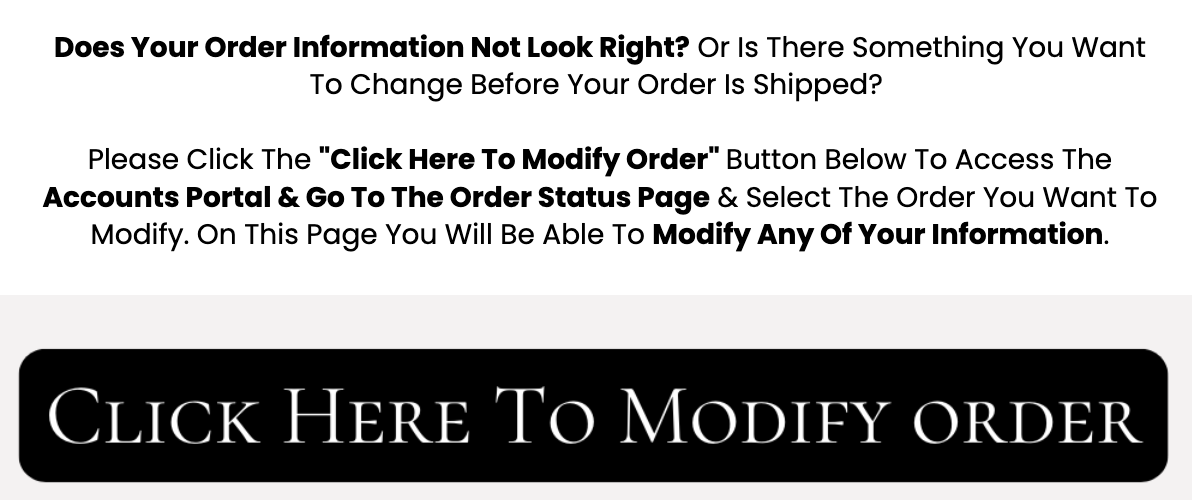
Thank You Page
If you'd like to change your delivery address you can make these changes yourself by editing them on the thank you page right after your purchase. As shown in the below screenshot.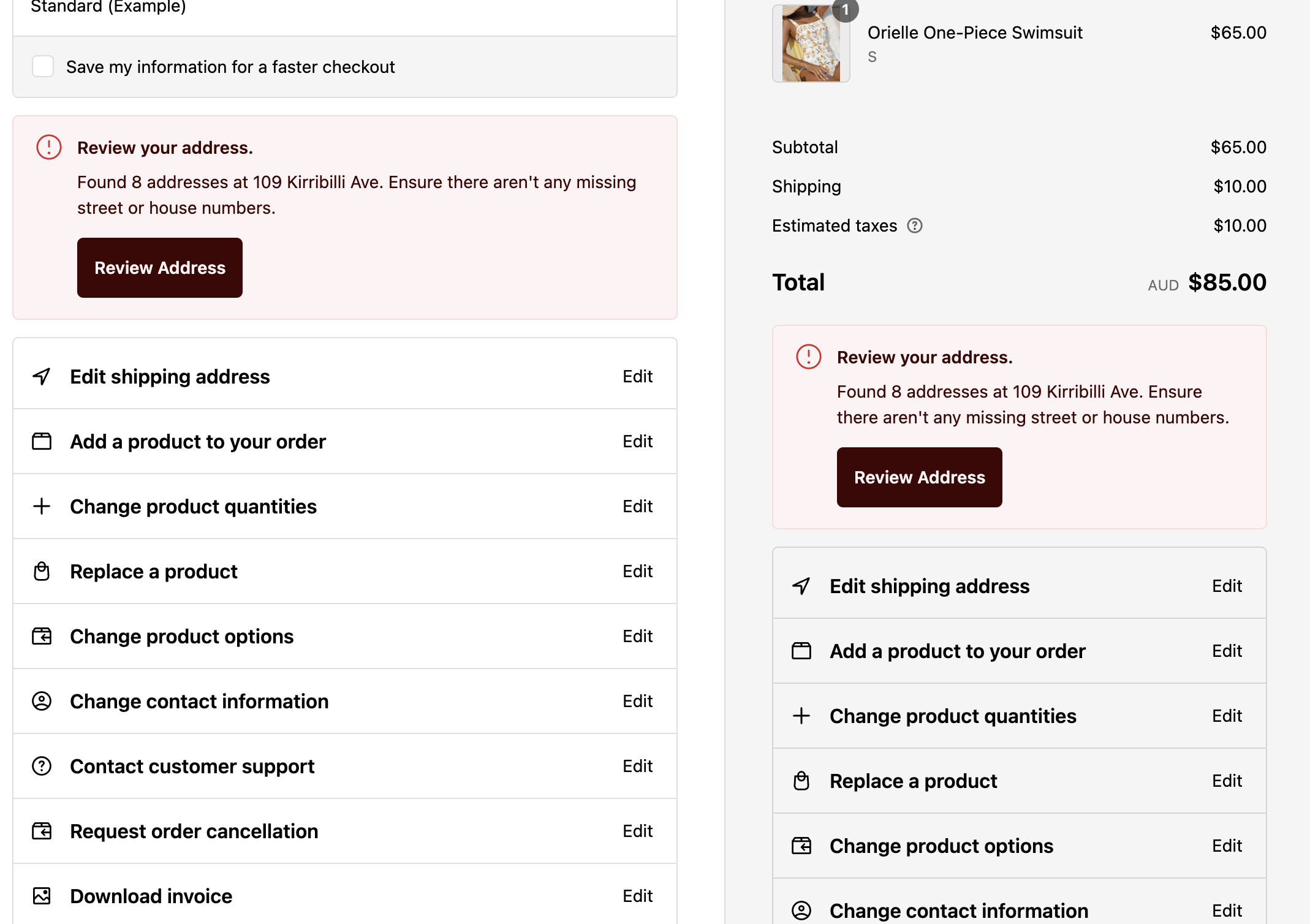
Directly Through Accounts Page
If you have already closed the thank you page you can also do this by logging into your livetta account here. Then going to your order status page for the order in question and scrolling all the way to the bottom you can also modify the information there.
Contact Customer Service
please contact our Customer Service Team as soon as possible, providing the following details:
- Order number
- Email address
- Phone number
- Current (incorrect) delivery address
- New (correct) delivery address
Our Customer Service Team will submit the request to update your shipping address and will notify you if the change has been successfully processed. While we’ll do our best to accommodate your request, please note that address changes are not always possible.
If we are unable to update your shipping address, our team will provide guidance on the next steps.
Our Recommendation:
We suggest waiting until you receive your shipping confirmation email, then contacting your courier directly with the tracking information to make any necessary address changes.
Please Note:
Livetta is not responsible for reshipping or refunding orders sent to an incorrect or invalid shipping address.
In some cases, parcels sent to an incorrect address may be automatically returned. If your tracking shows "Returned to Sender," our Customer Service Team will be happy to investigate and assist with reshipping.
If you have any questions or need further assistance, please don’t hesitate to contact our Customer Service Team via email at [email protected] to start a chat with a member of the team or alternatively use our chat feature below. But please keep in mind you are most likely to get support from us via email.