Cancel my orderUpdated 10 months ago
There are 4 options for being able to cancel your order. You can find all the ways you can cancel your order below.
Order Confirmation Email
After you place an order you will receive an "Order Confirmation" email from us. You will see a "Click Here To Modify Order" button in this email as shown in the screenshot below. This will redirect you to the accounts page. You can then go to the order status page and select the order you want to cancel and see the options at the bottom of this page.
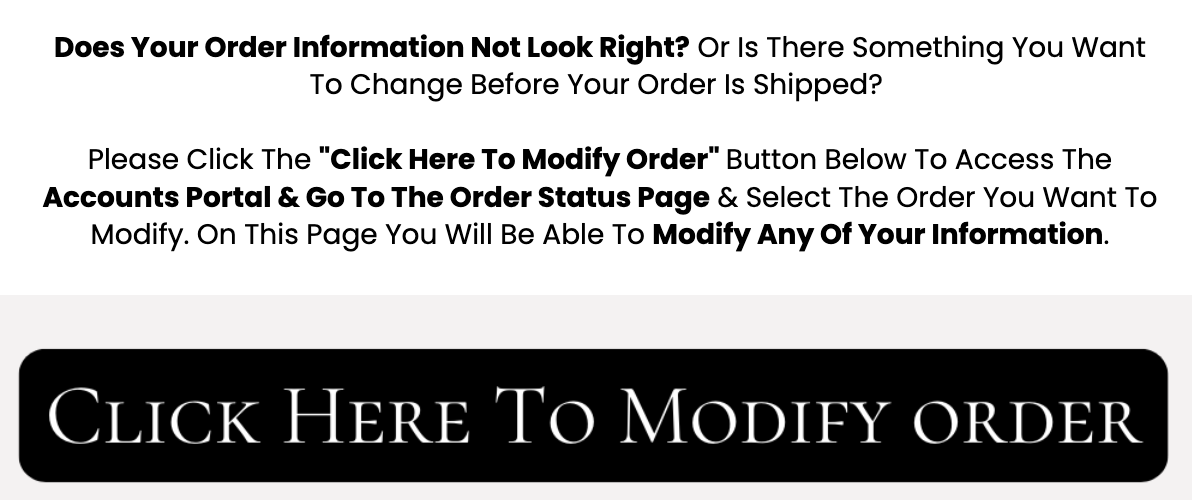
Thank You Page
If you'd like to cancel your order you can do so on the thank you page right after your purchase. As shown in the below screenshot.
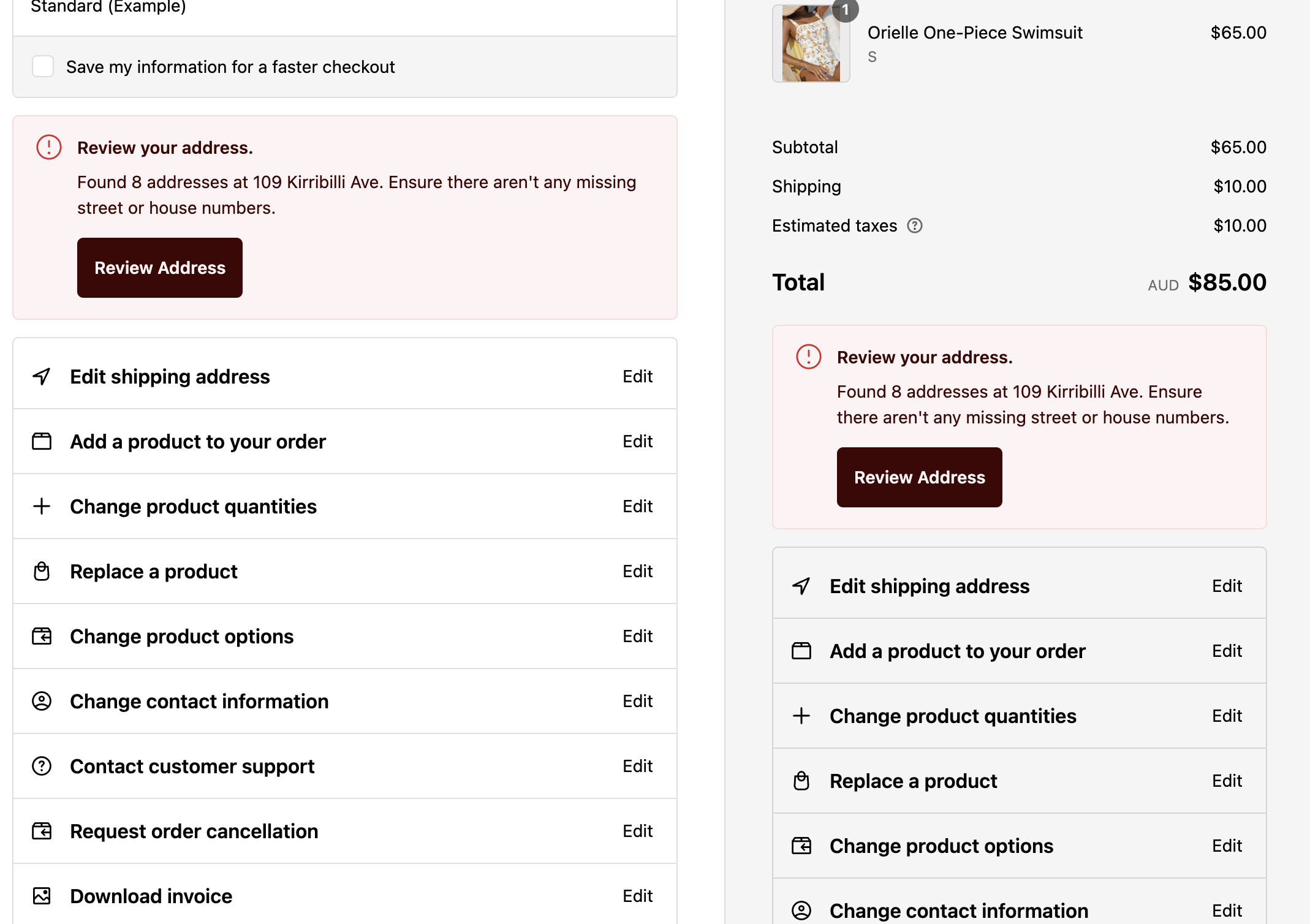
Directly Through Accounts Page
If you have already closed the thank you page you can also do this by logging into your livetta account here. Then going to your order status page for the order in question and scrolling all the way to the bottom you can also cancel your order there.
Contact Customer Support
Alternatively, please contact our Customer Service Team as soon as possible. While we will do our best to process your cancellation, please note that cancellations are not guaranteed. Our warehouse team dispatches orders quickly, so it’s possible your order may already be processed before we can act on your request.
When reaching out to request a cancellation, please provide the following details:
- Order number
- Email address
- Phone number
- Delivery address
If we are unable to cancel your order, you will still be able to return or exchange the items once they arrive. Click here to access our online Returns Portal.
If you have any questions or need further assistance, please don’t hesitate to contact our Customer Service Team via email at [email protected] to start a chat with a member of the team or alternatively use our chat feature below. But please keep in mind you are most likely to get support from us via email.